QR Code Payment
Merchants generate their own individual payment collection QR code. Users open Trusty to scan the code, confirm the amount, and make the payment after passing the security checks.
This product is designed for merchants without code scanners or other cash registers that can be used to collect money. It can be used in both physical stores and on online websites. Merchants have their own fixed payment collection codes. After a user uses Trusty to scan the code, the amount is entered and the payment is completed. Payment collection codes can also incorporate key order information to generate a unique QR code for one particular order. The user does not need to enter the amount after scanning the code, and the payment can be made after the security checks are passed.
How to set up Trusty Pay
Merchants have access to this feature by default after signing up with Trusty Pay.
User payment flows
-
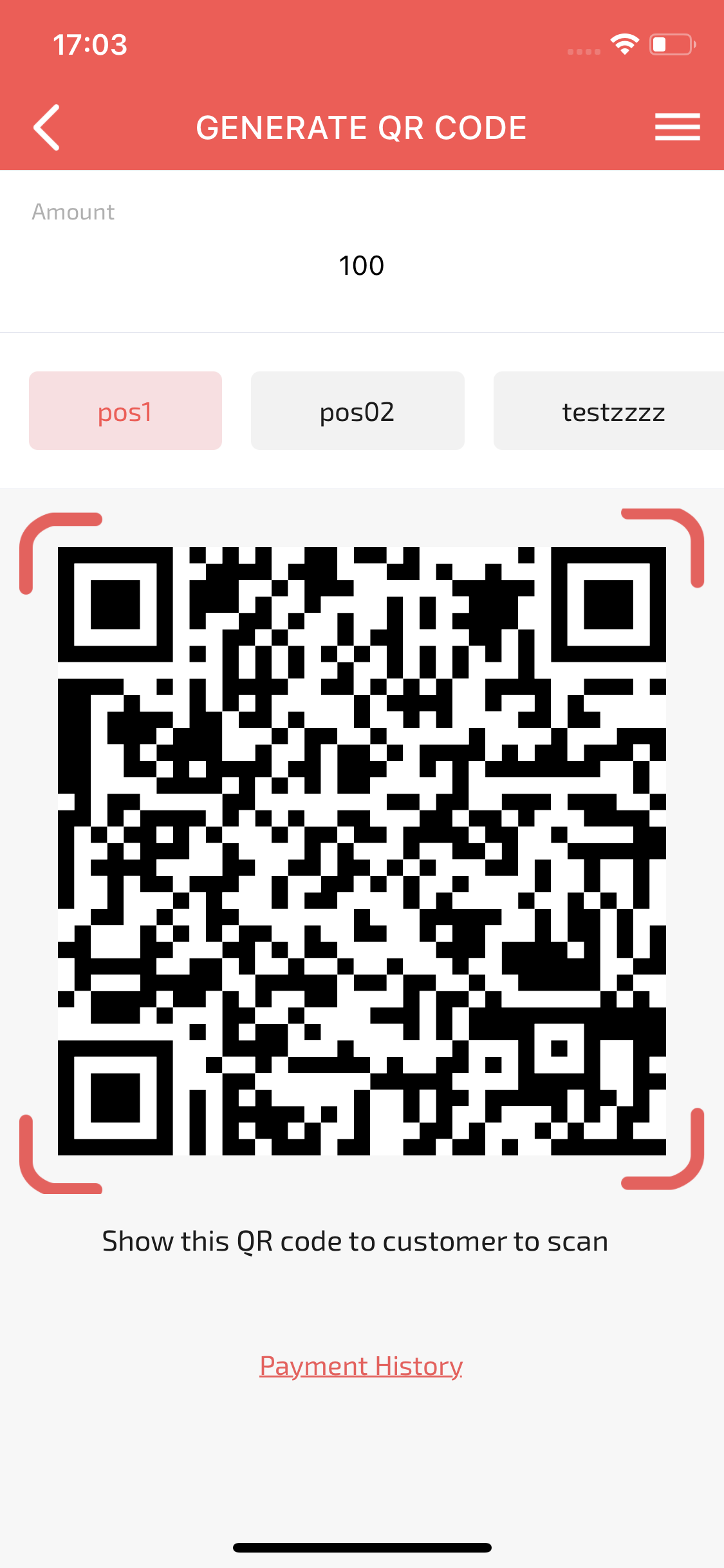 01. User goes to 'Scan QR Code' in Trusty and scans merchant's QR Code.
01. User goes to 'Scan QR Code' in Trusty and scans merchant's QR Code. -
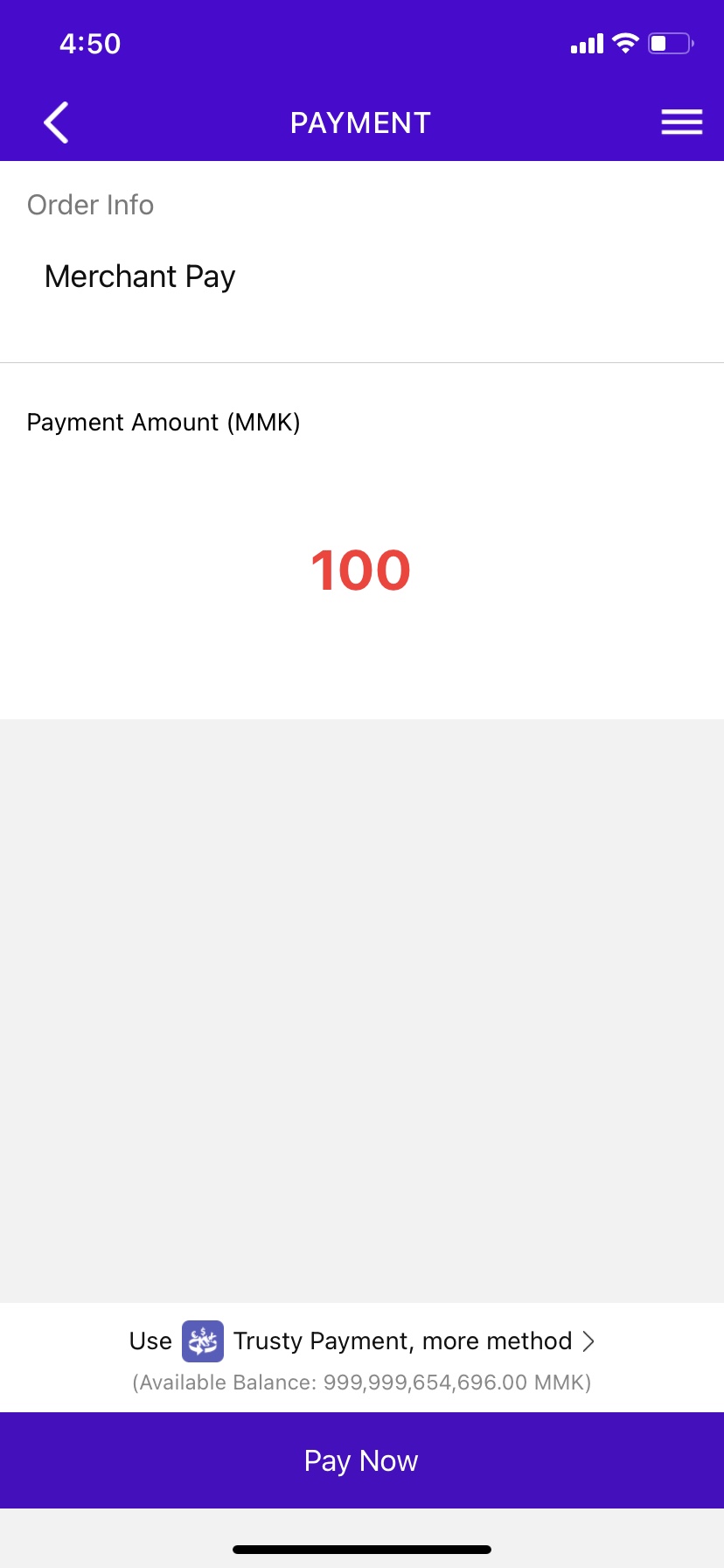 02. User enters transaction amount.
02. User enters transaction amount. -
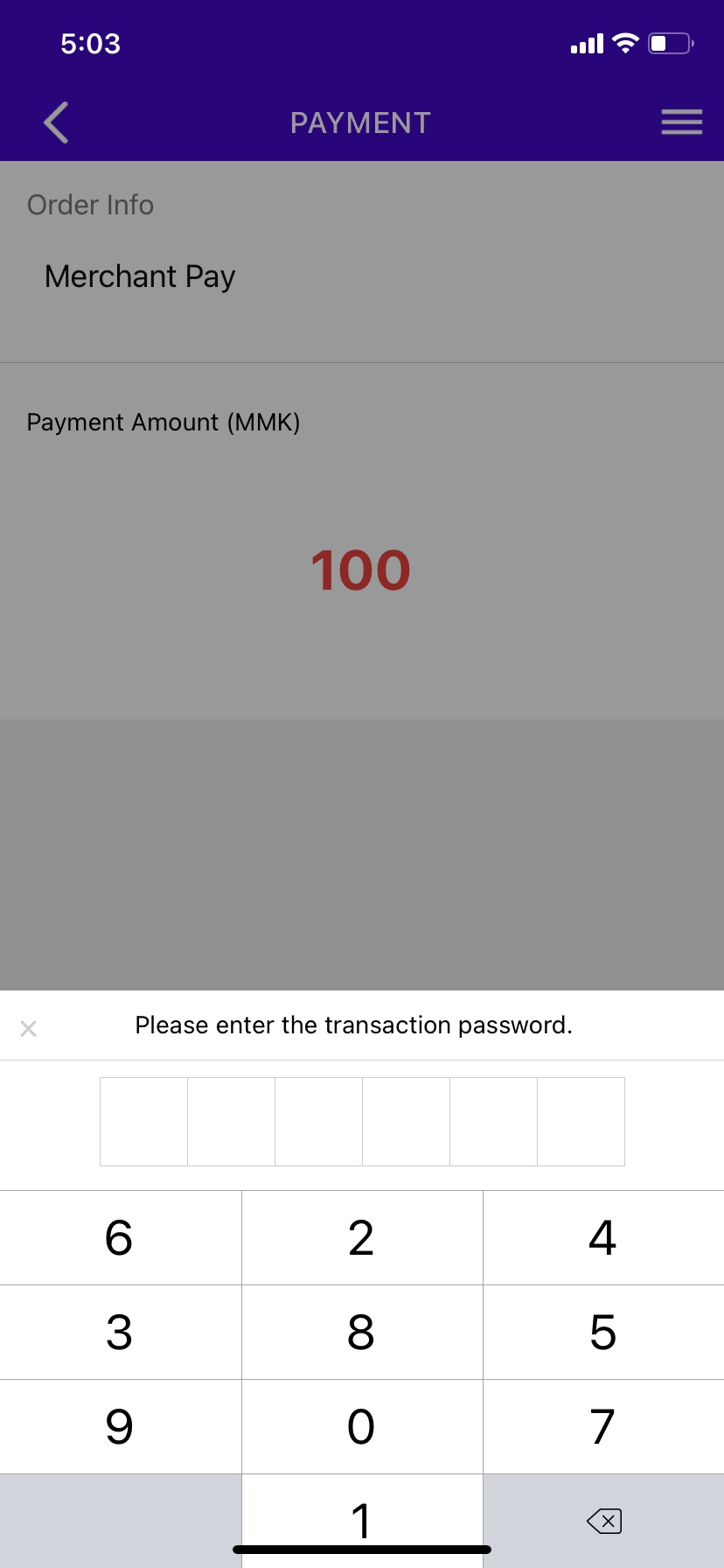 03. User enters payment password to confirm the transaction.
03. User enters payment password to confirm the transaction. -
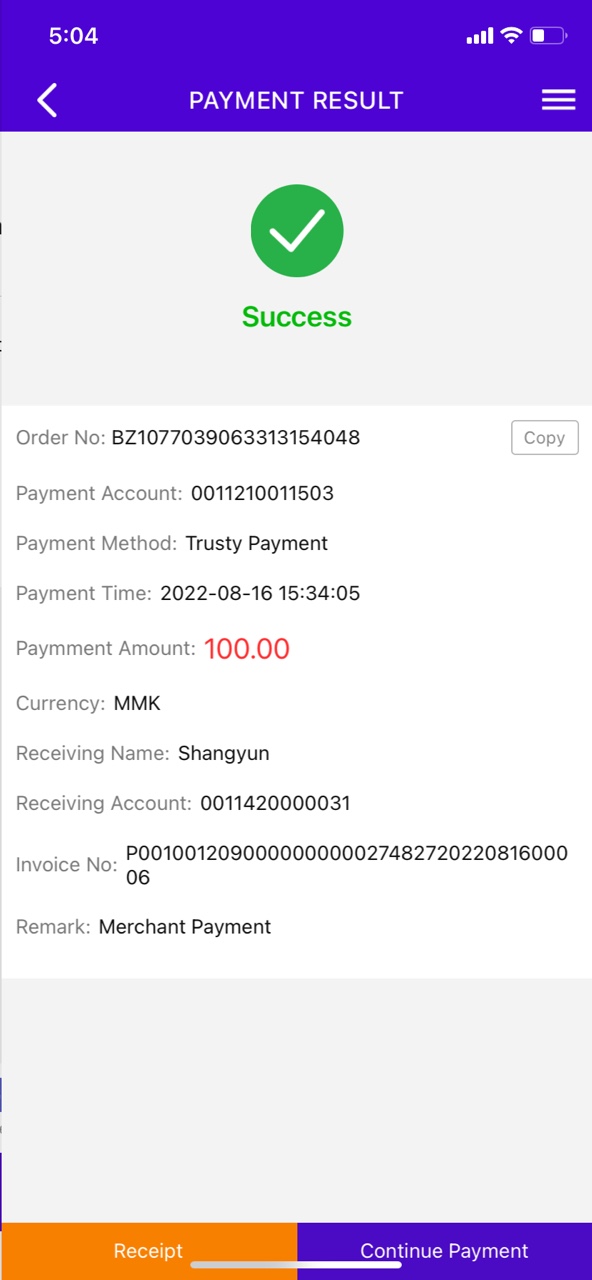 04. Payment is completed and confirmation sent to the merchant and user.
04. Payment is completed and confirmation sent to the merchant and user.