Web Payment
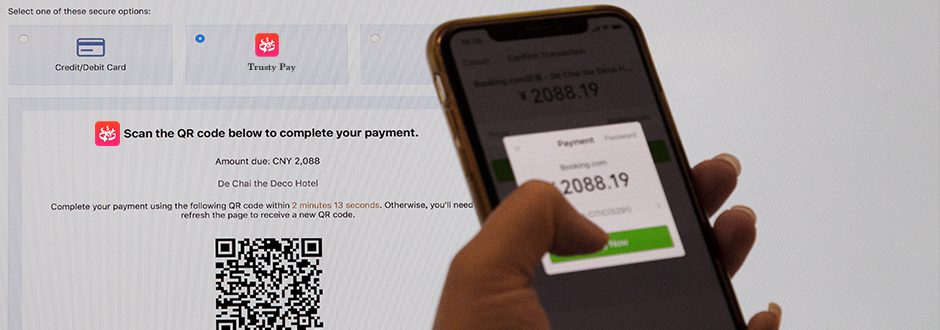
Users use Trusty's "Scan" feature to scan a payment code generated by a merchant on a web page to make a payment.
"Web payments allows order information to be embedded in a unique QR code. By scanning the code in Trusty, users complete the payment after passing the security checks.
How to set up Trusty Pay
Merchants have access to this feature by default after signing up with Trusty Pay.
User payment flows
-
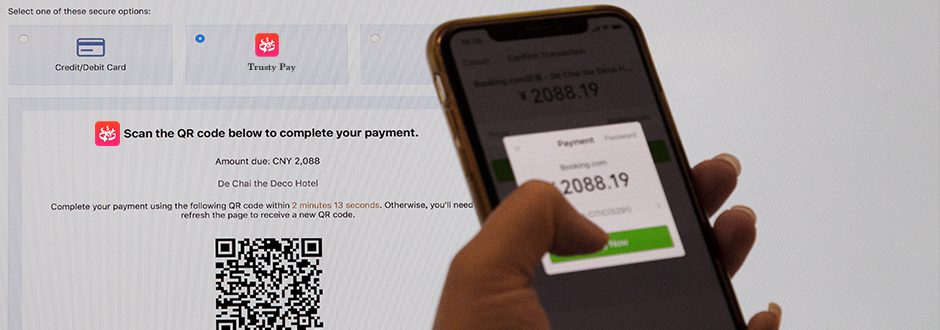 01. User goes to 'Scan QR Code' in Trusty and scans merchant's QR Code and enters payment password to confirm the transaction.
01. User goes to 'Scan QR Code' in Trusty and scans merchant's QR Code and enters payment password to confirm the transaction. -
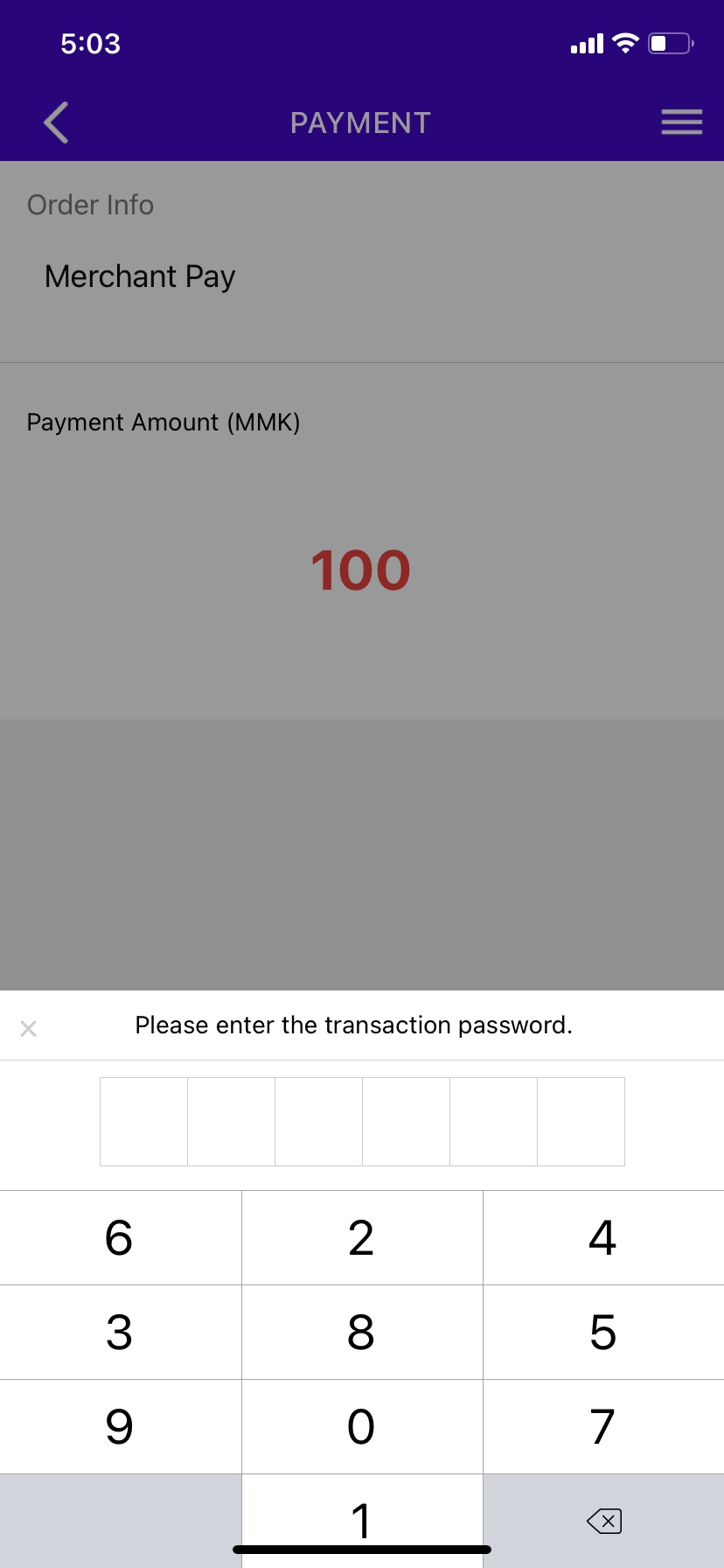 02. Payment is completed and confirmation sent to the merchant and user.
02. Payment is completed and confirmation sent to the merchant and user. -
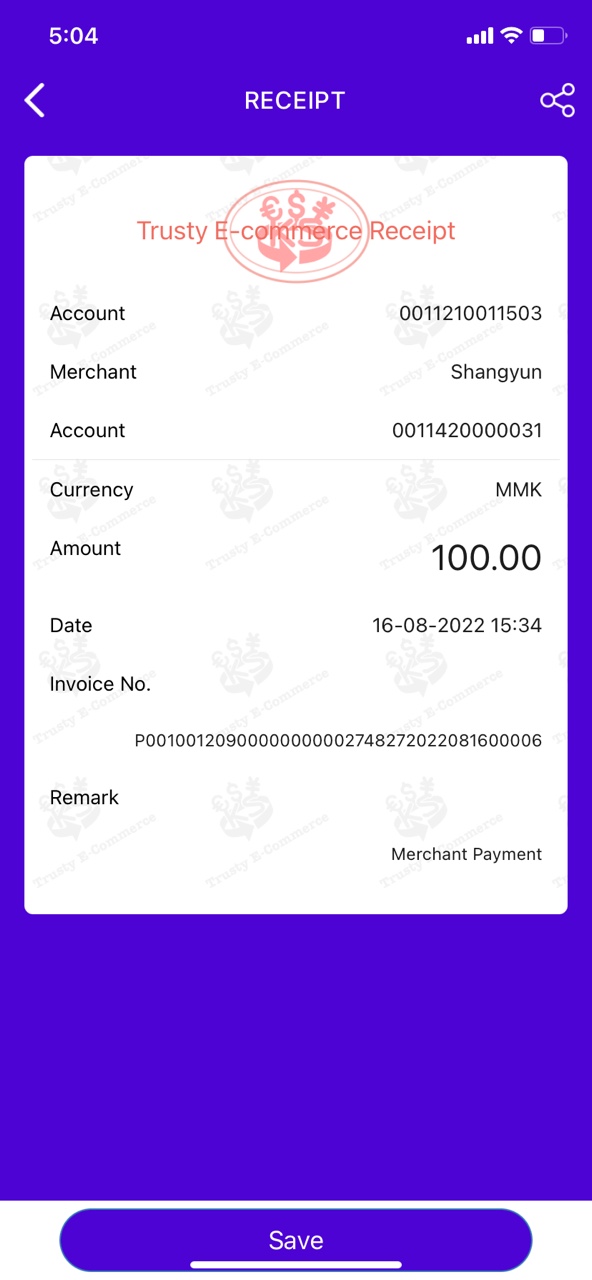 03. After the payment is completed, the user can save the invoice.
03. After the payment is completed, the user can save the invoice.